Unit Testing
Learn how to employ the bdd library to run automated unit tests
The Easy Way
If you don't care about the particulars and just want to run some tests quickly, you can use the same format as the runtime itself:
local specFiles = {
"Tests/some-test-file.spec.lua",
"Tests/another-test-file.spec.lua",
}
local numFailedSections = C_Runtime.RunDetailedTests(specFiles)
-- Exit with a non-zero status to make CI runners fail
os.exit(numFailedSections)
This will give you a workable "standard" solution, with the exact configuration that evo's test suite uses. The rest of this document describes more fine-grained options if you wish to build a custom solution, at the cost of having to do a bit more work yourself.
If all you want to do is change the report format, take a look at the other testing shorthands provided by the high-level Runtime API.
Starting a Test Runner
To manually start a new test runner, you can write a Lua program that passes the list of test files to the bdd library:
local bdd = require("bdd")
-- All paths are relative to the current working directory, with POSIX-style path separators
local specFiles = {
"specs/MyApp.spec.lua",
"specs/SomethingElse.spec.lua",
}
-- Tell the test runner to execute all of the passed tests (spec = executable specifications)
local numFailedTests = bdd.startTestRunner(specFiles)
-- For CI pipelines: Ensure the return code indicates EXIT_FAILURE if any tests have failed
os.exit(numFailedTests)
You can then execute it like any other Lua script:
evo run-some-tests.lua
This will give you the most basic of test runners that sets the status code appropriately, with no real error reporting beyond that.
Writing Unit Tests
Inside the files passed to the startTestRunner method, you can implement your test code as a regular Lua program. The test runner will simply execute it and make sure all tests pass, reporting failures (depending on the reporting mode set) as soon as they pop up.
Passing and Failing Tests
The definition for what constitutes a passing or a failing test is quite simple:
- A test (script) passes if it runs to completion when interpreted and executed as a Lua chunk, regardless of its output
- Any script that deliberately throws an error (e.g., by explicitly calling the error or perhaps assert function) fails the test
- Needless to say, scripts that accidentally cause the interpreter to raise an error will also fail the test (invalid syntax, ...)
The basic idea is that a test exercises your code and uses assertions to raise Lua errors if any assumptions it makes are wrong.
Examples
Here's some examples for failing tests:
-- Fails with Lua error: '<name>' expected near 'local'
local local = "this is invalid syntax" -- ... because 'local' is a reserved keyword
local function sayHelloTo(name)
print("Hello, " .. name .. "!")
end
-- Fails, because Lua raises an error: "attempt to concatenate local 'name' (a nil value)"
sayHelloTo(nil)
local function sayHelloTo(name)
if not name then
error("Usage: sayHelloTo(name)")
end
print("Hello, " .. name .. "!")
end
-- Fails, because Lua raises an error: "Usage: sayHelloTo(name)"
sayHelloTo(nil)
And here, various examples for tests that pass (even if they're not necessarily very useful):
-- This program doesn't have any code, but it also doesn't raise any errors...
-- This program doesn't raise any errors, but it's still not very useful as a test
local function sayHelloTo(name)
print("Hello, " .. name .. "!")
end
-- Passes, because the function prints the text and exits cleanly
sayHelloTo("my little friend")
-- In order to make sure the code behaves as expected, some assertions should be used
local assertions = require("assertions")
local function sayHelloTo(name)
print("Hello, " .. name .. "!")
end
-- Passes, because the the assertion doesn't raise an error if the function exits cleanly
assertions.assertDoesNotThrow(function()
sayHelloTo("my little friend")
end)
Lastly, this example would be more useful as a "real" test, even if it's still somewhat incomplete:
local assertions = require("assertions")
local validation = require("validation")
local assertDoesNotThrow = assertions.assertDoesNotThrow
local assertThrows = assertions.assertThrows
local validateString = validation.validateString
local function sayHelloTo(name)
-- Validation functions will throw an error if the parameter isn't of the expected type
validateString(name, "name")
print("Hello, " .. name .. "!")
end
assertDoesNotThrow(function()
sayHelloTo("my little friend")
end)
assertThrows(function()
sayHelloTo(nil)
end, "Expected argument name to be a string value, but received a nil value instead")
In summary: These examples show that the test runner determines whether a given test failed or passed by checking for errors.
Organizing Tests
As your test suite grows, it might become difficult to keep things well-organized. Generally speaking, the test runner is unopinionated:
Each file passed to the startTestRunner method is considered a separate test. You can load other files to separate a larger test suite into smaller reusable components, and structure your test program any way you prefer. Conceptually, tests are part of a project's architecture, so the bdd library doesn't impose artificial constraints on them. This isn't always the most helpful approach, though.
For that reason, bdd (which stands for behavior-driven development) supports executable specifications divided by logical sections.
Sections and Subsections
Inside any given test file, you can use the following functions to create logically separate blocks:
- bdd.describe: Shorthand for
bdd.createSection(label, testFunction) - bdd.it: Shorthand for
bdd.createSubsection(label, testFunction) - Both functions are also available as global aliases, called describe and it
Using logical partitioning can help you generate more useful reports, but there's no change to how tests are run.
Reporting Test Results
Test reports can be generated in one of several formats:
- Detailed: Displays a full status report containing all relevant information (this is the default)
- Basic: Displays the number of test files, a simple pass/fail status for each file, and the time taken
- Minimal: Displays nothing, unless there are errors or test failures (Unix style)
You can select the reporting mode before calling bdd.startTestRunner with the following APIs:
- bdd.setDetailedReportMode enables detailed reports (and disables all other report modes)
- bdd.setBasicReportMode enables basic reports (and disables all other report modes)
- bdd.setMinimalReportMode enables minimal reports (and disables all other report modes)
Let's take a look at some examples next; it will become evident quickly what each mode means in practice.
Please note that sections and subsections that were created with describe and it only appear in detailed reports.
Minimal Reports
This reporting mode is most suitable if you need to reduce the amount of console output displayed (which takes time and adds noise).
Minimal report (no failures)
I mean... what did you expect? "Avoid unnecessary output" is the mantra here, and avoid it we shall.
Minimal report (with failures)
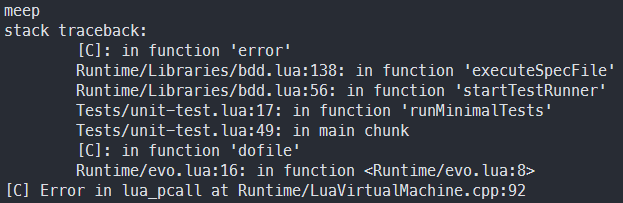
As you can see, errors are propagated directly. Tests also fail-fast, so that the run ends immediately instead of wasting more CPU cycles.
Basic Reports
This format is slightly more colorful, and intended to give visual feedback useful to humans without requiring the use of BDD sections.
Basic (no failures)
Basic (with failures)
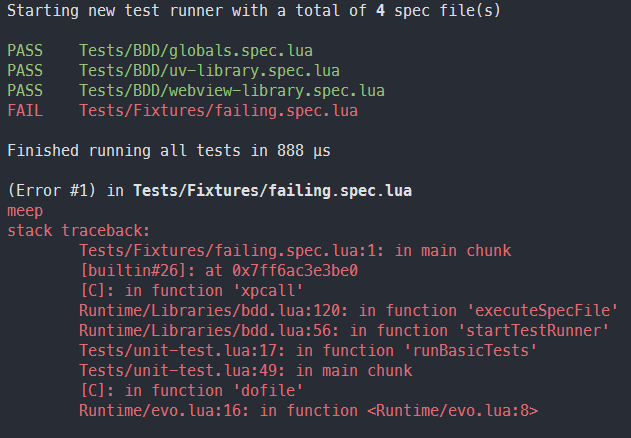
Detailed Reports
This is the "fully-featured" and default mode, allowing detailed reports about the individual sections that make up a test suite.
Detailed (no failures)
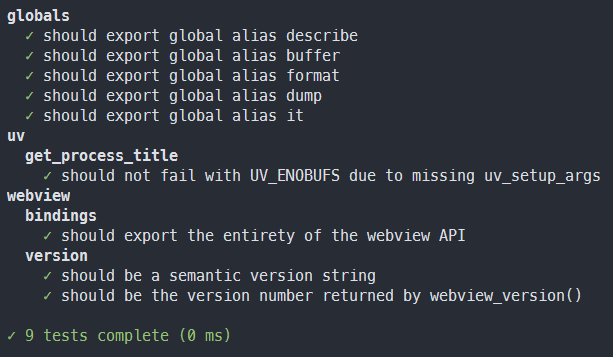
Detailed (with failures)
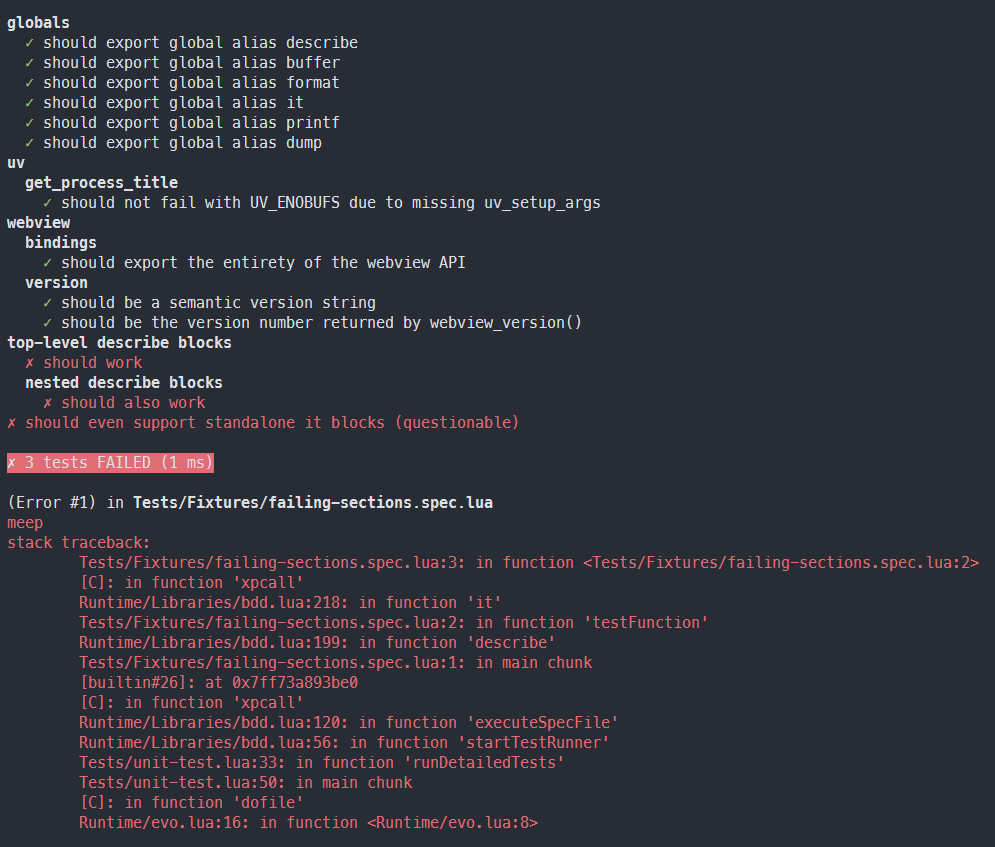
The remaining errors are here omitted for brevity, but all of them will be reported in order.
Error Propagation
The test runner accumulates error messages and stack traces for each failing test (and section/subsection).
You can fetch them by calling bdd.getErrorDetails after the test run has finished:
local bdd = require("bdd")
local specFiles = {
"some-test.spec.lua",
"another-test.spec.lua",
}
bdd.startTestRunner(specFiles)
local errorDetails = bdd.getErrorDetails()
for index, errorInfo in ipairs(errorDetails) do
print(index, errorInfo.specFile, errorInfo.message, errorInfo.stackTrace)
end
-- Alternatively, dump everything if you want more details (e.g., to log to a file)
dump(errorDetails)
Error details are collected regardless of reporting mode, but they aren't displayed automatically to reduce visual clutter.
Alternatives
If you need more advanced features not offered by the builtin test runner, consider using libraries like busted or luaunit.